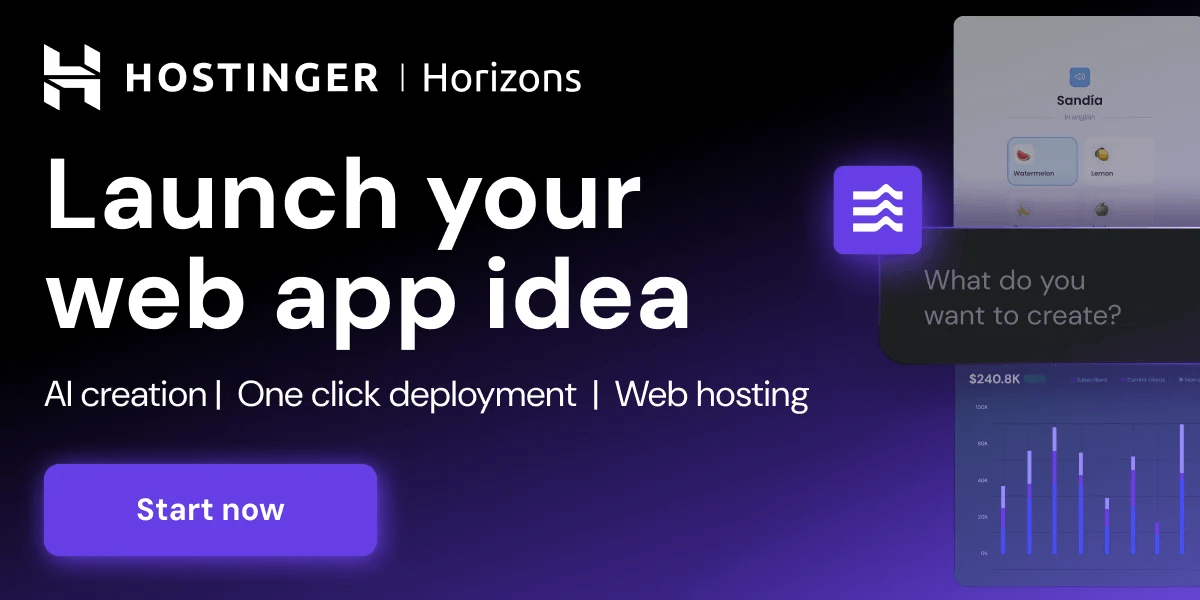Anthropic Releases a Comprehensive Guide to Building Coding Agents with Claude Code

Anthropic has released a detailed best-practice guide for using Claude Code, a command-line interface designed for agentic software development workflows. Rather than offering a prescriptive agent framework, Claude Code provides a low-level, developer-centric interface to integrate the Claude language model into day-to-day programming tasks.
The guide draws from practical experience within Anthropic and emphasizes patterns that enable productive, secure, and flexible coding workflows—making it especially relevant for engineers looking to incorporate AI into established development environments.
Claude Code: A Minimalist Interface for Agentic Development
Claude Code operates as a shell-native assistant with access to the developer’s environment. By design, it avoids prescribing workflows, instead offering tools for context-rich interaction. One of the key features is the use of CLAUDE.md files—custom documentation that Claude automatically reads when invoked. These files can capture shell commands, coding guidelines, test procedures, and project-specific instructions, allowing Claude to work with greater situational awareness.
Engineers can place CLAUDE.md in root, child, or parent directories, or configure a global version. The contents can be tuned iteratively, similar to prompt engineering, to improve task alignment and output reliability.
Integrating Tools and Extending Capabilities
Claude Code can interact with existing shell tools, REST APIs, and Model Context Protocol (MCP) servers. It inherits the local shell environment, meaning it can use Unix utilities, version control systems, and language-specific tooling without additional configuration.
Users can configure tool access using permission settings, CLI flags, or persistent configuration files. For GitHub-based development, installing the gh CLI allows Claude to manage issues, PRs, and comments directly. More advanced users can integrate MCP servers such as Puppeteer or Sentry to support visual testing, navigation tasks, or telemetry analysis.
Structured Workflows and Planning-Oriented Interaction
A central theme in the guide is the value of planning and decomposition. Rather than jumping directly to implementation, engineers are encouraged to have Claude read files, generate a plan, and then iteratively implement and verify solutions.
For example, invoking keywords like “think hard” or “ultrathink” increases Claude’s internal reasoning time before proposing a solution. Engineers can then review the proposed plan, request changes, or generate documentation such as GitHub issues before initiating the implementation phase.
Other structured workflows include test-driven development, where Claude first generates failing tests, commits them, and then writes implementation code to satisfy those tests. The system supports iterative refinement and encourages validation steps, including use of independent sub-agents to check outputs for overfitting.
Claude Code can also be used with visual mocks. When paired with screenshot tools or MCP integrations, Claude can be instructed to align generated UI code with provided designs. Iterative screenshots and refinements are supported as part of this workflow.
Automation and Headless Operation
Claude Code supports non-interactive use via headless mode, allowing it to be invoked in CI pipelines, GitHub Actions, or pre-commit hooks. Headless prompts can be supplied using the -p flag, and results can be formatted as streaming JSON for integration into data workflows or monitoring systems.
In these contexts, Claude can handle tasks such as subjective linting, issue triage, or static code analysis. Developers are encouraged to constrain permissions and use sandboxed environments when using automation features to mitigate potential security risks.
Multi-Agent and Parallel Development Patterns
The guide outlines several methods for using Claude in parallel. Engineers can launch multiple instances of Claude—each assigned a different role, such as implementation, review, or testing—across separate git worktrees or checkouts. This mirrors distributed team workflows and helps isolate concerns.
Worktree-based setups allow engineers to manage multiple concurrent tasks in distinct working directories, reducing the overhead of context switching and allowing Claude to operate with focused intent.
Conclusion
The Claude Code guide represents a shift toward deeper integration of AI within software engineering workflows. Rather than offering a single agent to handle all tasks, Anthropic emphasizes composability, iteration, and developer control. The result is a tool that supports experienced developers in building reliable and maintainable systems—enhanced, but not constrained, by AI.
Check out the Guide. Also, don’t forget to follow us on Twitter and join our Telegram Channel and LinkedIn Group. Don’t Forget to join our 90k+ ML SubReddit.
Nikhil is an intern consultant at Marktechpost. He is pursuing an integrated dual degree in Materials at the Indian Institute of Technology, Kharagpur. Nikhil is an AI/ML enthusiast who is always researching applications in fields like biomaterials and biomedical science. With a strong background in Material Science, he is exploring new advancements and creating opportunities to contribute.